Componentes >
CRUD
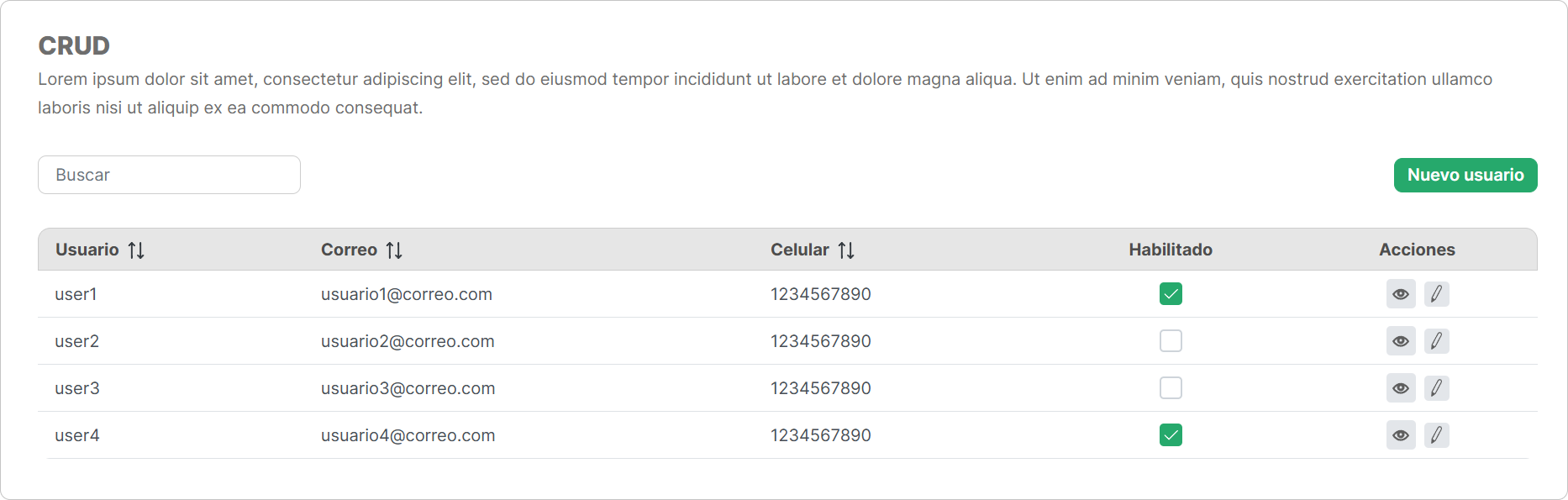
Anatomía
Las casillas de verificación son un extensión que permite hacer control de selección sobre la información
Implementación
<p-table
#dt1
[value]="data"
[tablestyle]="{ 'min-width': '50rem' }"
[globalfilterfields]="['usuario', 'correo', 'celular']"
[paginator]="true"
>
<ng-template ptemplate="caption">
<div style="display: flex; align-items: center; width: 100%; justify-content: space-between;">
<input pinputtext #textinput type="text" (input)="dt1.filterGlobal(textInput.value, 'contains')"
placeholder="Buscar" style=" max-width: 250px;" />
<p-button label="Nuevo usuario"/>
</div>
</ng-template>
<ng-template ptemplate="header">
<tr>
<th psortablecolumn="usuario" >Usuario<p-sorticon field="usuario"></p-sorticon></th>
<th psortablecolumn="correo" >Correo<p-sorticon field="correo"></p-sorticon></th>
<th psortablecolumn="celular" >Celular<p-sorticon field="celular"></p-sorticon></th>
<th style="text-align: center;">Habilitado</th>
<th style="text-align: center;">Acciones</th>
</tr>
</ng-template>
<ng-template ptemplate="body" let-data>
<tr>
<td>{{ data.usuario }}</td>
<td>{{ data.correo }}</td>
<td>{{ data.celular }}</td>
<td style="text-align: center;">
<p-checkbox [readonly]="true" [ngmodel]="(data.habilitado) === 1 ? true : false" [binary]="true" inputid="binary"></p-checkbox>
</td>
<td>
<p-button icon="pi pi-check"></p-button>
</td>
</tr>
</ng-template>
</p-table>